Contents
Special Reports
Reading Usable Help
@UsableHelp on Twitter
Gordon R. Meyer
Copyright 2002-2015
Favorite Sites
Grammar Girl's Quick and Dirty Tips for Better Writing
A look at LodgeNet Help
LodgeNet is available in many U.S. hotels. It provides access to facility information, billing statements, and on-demand movies. It also allows guests to the use the Internet, send free email greeting cards, and play video games. The system uses a television for display, and a remote control, wireless keyboard, and Nintendo gaming controller for input.
When you turn on the TV the system's main menu displays automatically. There are a number of choices, as well as a looping audio voice prompt, to get you started. The volume control is reset at every use, so there's no chance the audio is muted. At the bottom of the main menu is a "Help" button, accessed by pressing # on the remote or by using the direction controls to select the menu and then pressing Select.
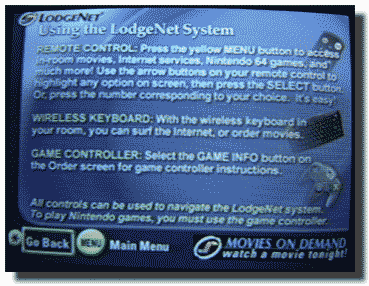
The Help text reads:
Using the LodgeNet System
Remote Control: Press the yellow MENU button to access in-room movies, Internet services, Nintendo 64 games, and much more! Use the arrow buttons on your remote control to highlight any option on scren, then press the SELECT button. Or, press the number corresponding to your choice. It's easy!
Wireless Keyboard: With the wireless keyboard in your room, you can surf the Internet, or order movies.
Game controller: Select the GAME INFO button on the order screen for game controller instructions.
All controls can be used to navigate the LodgeNet system. To play Nintendo games, you must use the game controller.
There are a number of ways to improve this Help. Let's take each of the sections individually.
1. Remote Control. This text repeats the key points from the voice instruction that plays continuously, so it is redundant for users who can hear. But aside from that, all users are guaranteed to have already discovered these navigation steps because they are necessary in order to display this help screen. It is unlikely that a user has arrived at this help screen and needs assistance with this particular task. A better approach is to focus on what a user might not discover about the remote control, or troubleshooting related to its use.
This section could also be improved by highlighting less obvious functions of the system. Movies and Internet services are prominently featured on the main menu, but sending e-cards and checking the status of your hotel bill are harder to find. Finally, the "It's easy!" tagline should either be omitted, or changed to the more accurate "It's simple." Navigating a deeply hierarchical menu system with a TV remote is straightforward, but not easy. Don't insult users by exclaiming otherwise.
2. Wireless Keyboard. It's unnecessary to mention the additional-charge, and prominent, Internet and movie services again. Troubleshooting information, could be added instead. Users who are accustomed to TiVo, which uses the remote control for text entry, would appreciate a tip that the keyboard must be used when typing is required. It's good to mention the keyboard here, in my room it was tucked away in the cabinet and I didn't know there was a keyboard until I read this screen.
3. Game Controller. The text here is obtusely worded, but quite helpful. A nice addition would be to describe how to temporarily switch to watching television while a game is in use. The final sentence would be better worded as "You can navigate the LodgeNet system with any controller, but you must use the joystick to play Nintendo games." This would introduce the synonym "joystick" to help those who aren't familiar with the industry term "game controller."
LodgeNet gets some things right, despite the problems with their content, and it's clear they have thought about how to present the information. On a TV-based system, screen real estate is at a premium and reading text is difficult, so using only one screen's worth of info makes sense. But in fact, there are other single-page Help screens throughout the system that this main Help screen does not mention. It would be good to succinctly inform users that more contextual help is available, because after viewing this page they're likely to assume that all the other Help screens are either identical, or equally lacking in user-centered information.
And that's the real disappointment that I have with LodgeNet Help. It's impossible to answer every question that a particular user might have, especially given the constraints of this environment, but people can tell when Help is providing information that is generally valueless. The only thing they end up learning is that looking at onscreen Help is likely to be a waste of time.

