Contents
Special Reports
Reading Usable Help
@UsableHelp on Twitter
Gordon R. Meyer
Copyright 2002-2015
Favorite Sites
Grammar Girl's Quick and Dirty Tips for Better Writing
How to make a design problem worse with documentation

About a year ago I wrote about my experience using an Energizer flashlight that would automatically turn itself off after a few seconds of use. The short version of the story is that it is caused by a demonstration mode that that is poorly described in the documentation. (Yes, a flashlight with documentation, go figure.)
Well, despite the problems, I really liked the "Light Fusion Technology" that the flashlight used, so I decided to buy another model in the same product line. The new model also had the same, crazy demo feature. But instead of a user guide, this time they affixed a sticker to the unit, apparently hoping to explain the reset procedure.
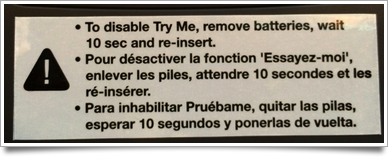
Unfortunately, the sticker is just as bad, if not worse, than the user manual was. While it is more discoverable for certain, the wording continues to obtusely refer to the problem and solution. So now you have a big, ugly, multi-lingual warning that tells you nothing about why the flashlight will not stay turned on.
By the way, this time I returned the flashlight to Amazon. As noted by other reviewers, the battery door is not affixed very securely, and I was put off by the fact that Energizer--a battery company of course--sells the light without a complete set of batteries. "Batteries Not Included," indeed.
Posted: June 15, 2014 link to this item, Tweet this item, respond to this item

